California Environmental Reporting System (CERS)
Split Facility Feature: Transferring a UST to Another Facility (March 3, 2021)
Question: How to Use the CERS Split Facility Feature?
To prepare the final UST closure submittal:
This process was developed in CERS 3 to allow tank ownership responsibility to be transferred from one CERS ID to another. For example, if a gas station that has a waste oil tank decides to sublease the service bay to another business to do automotive maintenance and oil changes, they may also want that new business to be responsible for the waste oil tank. Using this process, the original facility can transfer the ownership of that tank from their CERS ID to the new business’ facility CERS ID. This same process would be used to transfer the tank from the new facility back to the original facility if that became necessary.
General process flow diagram
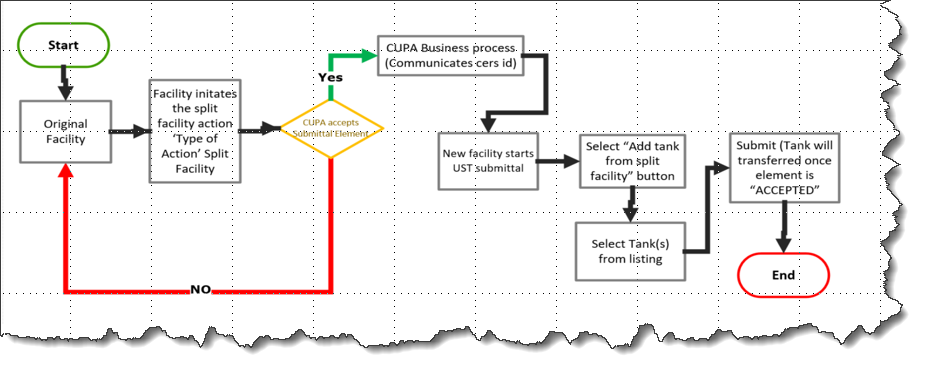
Process
- Original Tank Owner:
- Contact your UPA to ensure that transferring the UST tank will be accepted.
- Make a UST submittal. Typically, the original facility will start from the most recent accepted submittal so all of the tanks’ data is current.
- Check ‘split facility’ as the type of action for the tank to be transferred to the new facility:
- Submit the Business Activities, Facility Information and UST submittal elements. Answer the Business Activities UST question = ‘Yes’ even if this is the only tank. Note that an updated Hazardous Materials Inventory and updated Site plan may also be necessary.
- Notify the UPA by email or phone that this submittal has been made as the process cannot proceed until the UPA accepts the UST submittal.
- Follow the reporting process at the end of this FAQ to complete your reporting requirements
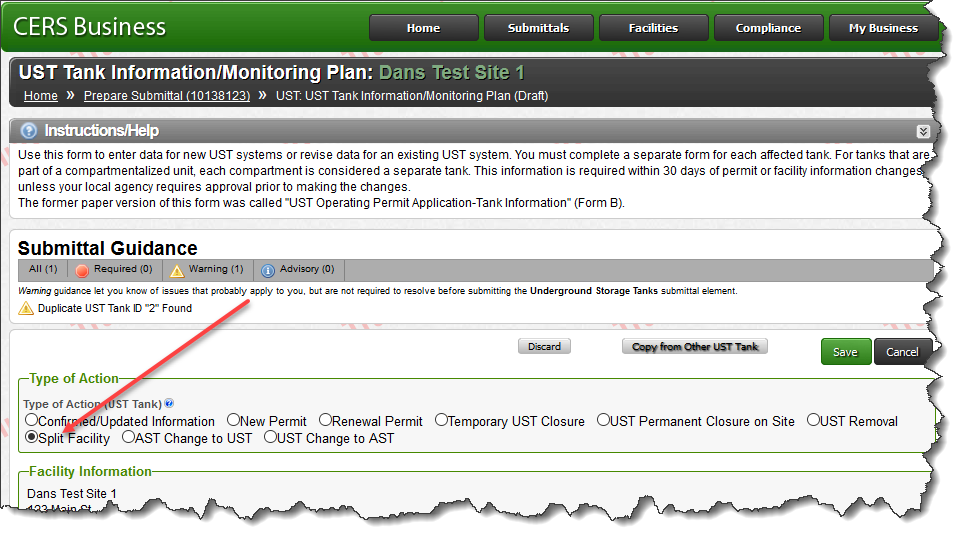
- UPA accepts the split facility submittal
- The UPA must accept the split facility submittal before the process can continue. Once accepted:
- CERS automatically notifies facility owner that the submittal has been accepted.
- The original facility owner notifies the new facility owner they can begin their submittal process.
Important note to UPAs: Tanks are not included in any CERS reports until the submittal is Accepted, Accepted with Conditions or Not Accepted.
- New Tank Owner facility
- After original tank owner submittal has been accepted by the UPA, the new facility can make a submittal. They start by selecting the ‘add tank’ button:
- Select ‘Add Tank(s) from Split Facility’ instead of filling out the tank information on the Tank Information/ Monitoring Plan screen:
- Enter the original facility CERS ID so CERS knows where to look for an acceptable tank to be moved
- Select the ‘Continue’ button. if there is an acceptable split facility tank it is displayed:
- Check the box and select the ‘Submit’ button:
- Since the tank had previously been reported in an accepted submittal, all the information is transferred to the new facility submittal so at least the tank information section is ready to submit:
- The new facility continues with the standard preparation of their UST submittal. If desired, the optional Tank ID can be changed. (The CERS generated CERS Tank ID cannot be changed.)
- When completed, the new UST submittal is submitted with the other appropriate submittal elements.
- Note that after the tank has been selected by the new facility it is no longer available even if the new facility has not yet made it’s submittal:
- Also, if the original facility split tank facility submittal hasn’t yet been accepted, when the new facility logs into CERS, CERS will show the new facility the same screen above that there is no available split tank for the new facility to select. They must wait until the UPA accepts the original facility submittal.
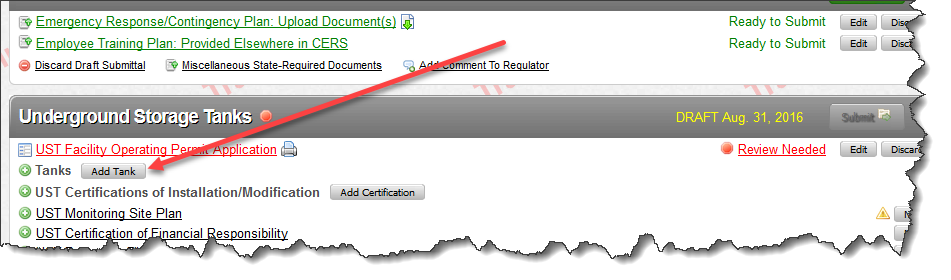
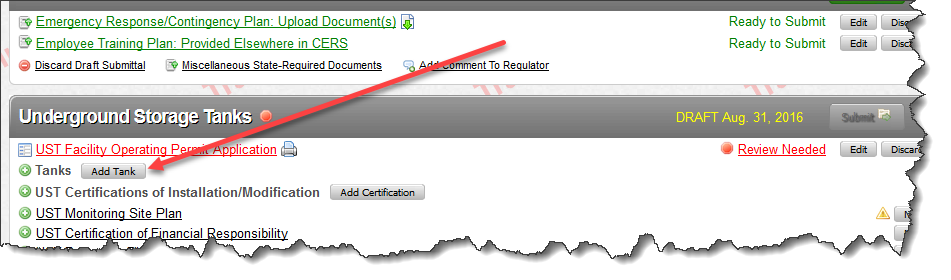
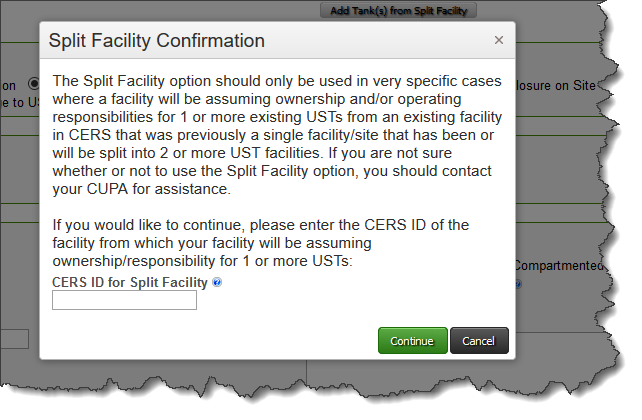
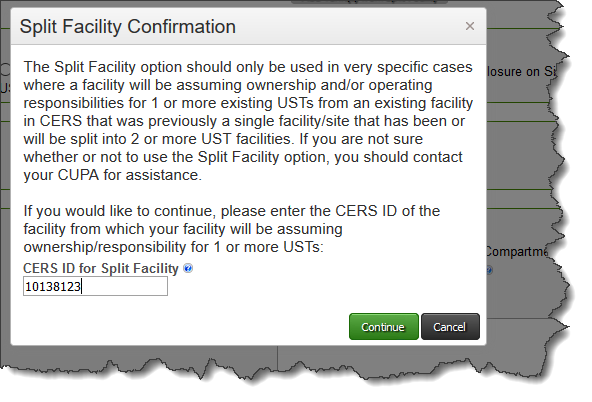
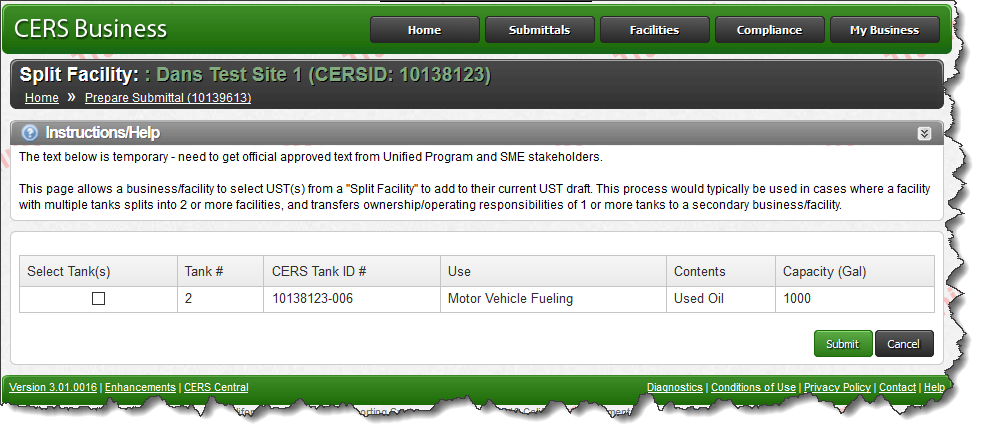
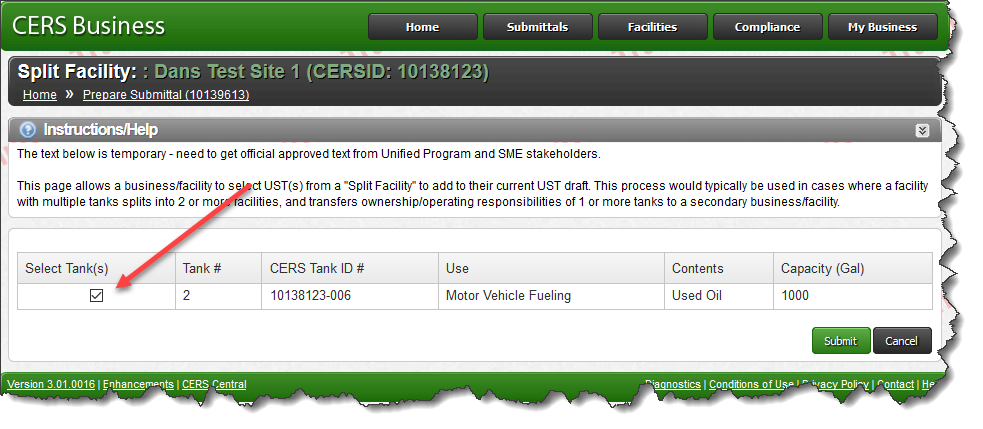
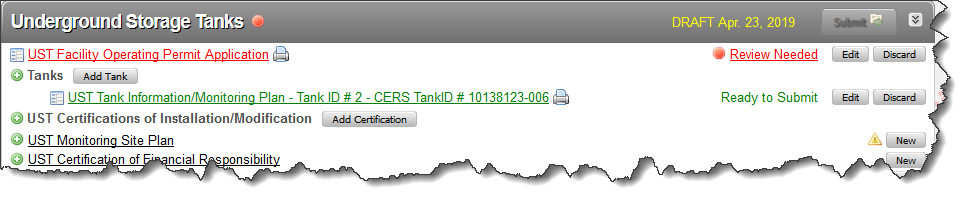
Note that the original CERS generated Tank ID has not changed and includes the originating CERS ID within that tank ID:
Note: Make sure that ‘New Permit’ is checked for this tank. Do not check ‘Split Facility’.
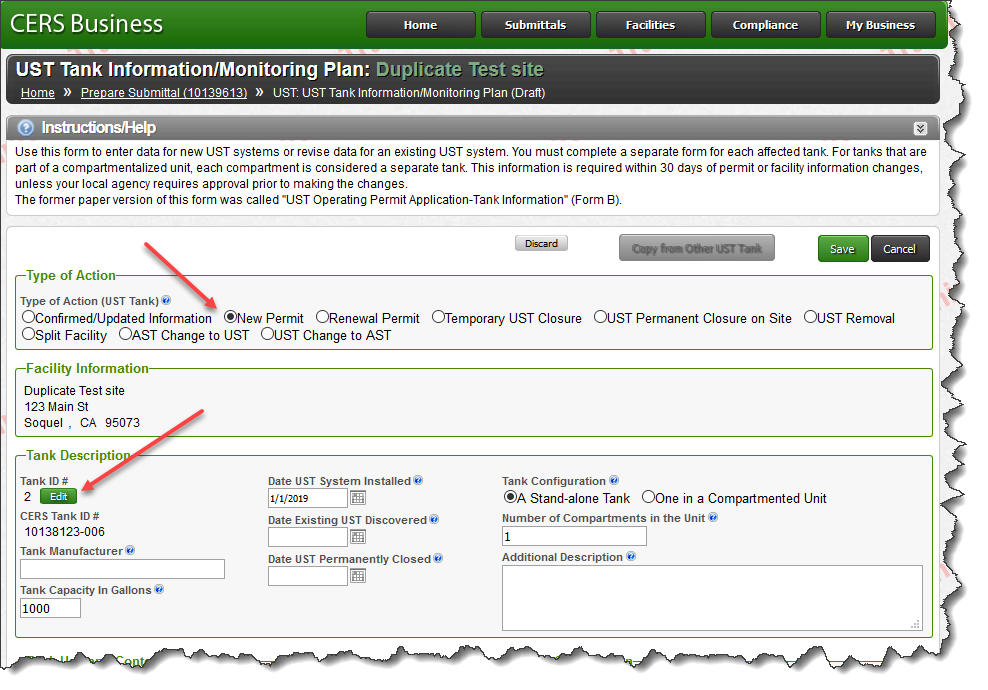
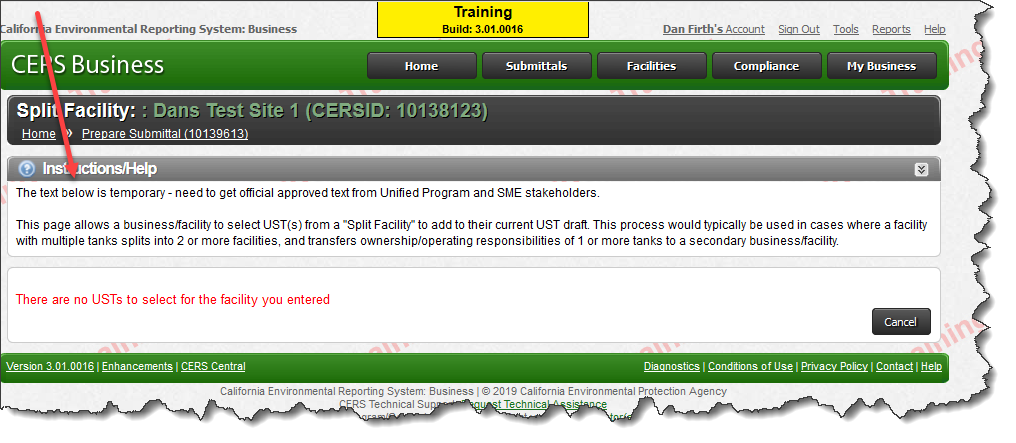
Reporting Requirements after a Split Facility Transaction
- After the Receiving Facility submittal with the transferred tank(s) has been accepted by the UPA (the end of the process flow above) the reporting requirements are as follows:
- Receiving Facility:
- No further action until next regular UST submittal.
- Subsequent reporting is the same for any facility with an underground tank.
- Tank Information Type of Action selection for each tank must be appropriate for the current UST submittal purpose. Do not select Split Facility unless the facility is intending to transfer the tank ownership back to the originating facility, AND that the UPA has previously approved the re-transfer.
- Originating Facility:
- The facility follows one of the following scenarios:
- Scenario 1: Facility still has one or more active tanks
- No further action until next regular UST submittal.
- On next regular UST submittal report only tanks that were not transferred by the Split Facility submittal.
- Scenario 2: Facility has 0 tanks (all tanks split transferred, closed in place or removed)
- Make a new submittal within 30 days after the UPA accepted the Split Facility submittal:
- Business Activities: Change- UST question answer to = ‘No’.
- UST submittal:
- Facility Operating Permit Application Type of Action = Permanent Facility Closure (because there are no longer any active tanks)
- Tank Type of Action: Select tank closure in place or removal as appropriate for each tank. Note that the Split Facility tank is no longer included so it is not included in this submittal.
- Date of Permanent Closure: Enter the date of closure/removal for each tank.
- Make a new submittal within 30 days after the UPA accepted the Split Facility submittal:
- Scenario 1: Facility still has one or more active tanks
UPA Required Actions
- Accepts submittal or accepts with conditions, unless there are significant deficiencies as explained in the FAQ General Reporting Requirements for UST Sites which can be found on the CERS Central website.
- If there are remaining active tanks at originating CERS ID facility maintain UST Reporting Requirement = Applicable
- If there are no remaining active tanks at originating CERS ID set UST reporting requirement = Not Applicable
If you have questions or need further information regarding this process contact
daniel.firth@waterboards.ca.gov or tom.henderson@waterboards.ca.gov



